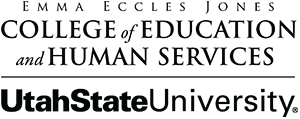Last Modified: 06/21/2023
V. Tele-Audiology Equipment, Technology, and Privacy
Today, the Internet is more accessible than ever before and Internet service providers (ISPs) continue to develop faster and more reliable services at lower costs as time goes by. This section provides information about telehealth equipment and technologies, as well as general considerations.
HIPAA-Compliant Strategies for Tele-Audiology
One constant in the ever-changing arena of technology is the need to adhere to privacy and security requirements under the Health Insurance Portability and Accountability Act (HIPAA). An overview of HIPAA requirements that pertain to telehealth is provided in the Tele-intervention Resource Guide, also on the NCHAM website. Those interested in implementing tele-audiology are strongly encouraged to review this chapter.
This article, Remote Connectivity Technology: Privacy Considerations for eAudiology Applications, from Canadian Audiologist describes pertinent information regarding tele-audiology such as privacy, privacy legislation, technology, telemedicine platforms, and ethics.
Audiological Equipment
Evaluation

The use of standard equipment for diagnostic assessment is recommended to support ease of training and familiar operations at both the hub site and the spoke site. Any audiology equipment that is PC based can be utilized. The audiology equipment is placed at the spoke site with a personal computer that contains the software necessary for the various tests/procedures such as ABR, OAE, immittance and video otoscopy. This equipment is likely no different than that which would be found during a traditional face to face evaluation and the evaluation protocol is also no different than that of a face-to-face visit. At the hub site there is a second personal computer with desktop sharing software. With this software the audiologist will connect to the computer at the spoke site, access the software for each test/procedure as needed, and personally perform the evaluation in real time. Audiologic data will be stored in the computer at the spoke site while reports/tracings can be printed at the hub site, if desired. A video conferencing software will also be used so that the audiologist may communicate with the patient, family, and technician throughout the evaluation.
Evaluation Services to Consider
- ABR – A properly trained spoke site technician will prepare the patient and family by completing otoscopy and placing electrodes. The audiologist will perform the diagnostic evaluation by taking control of the computer and ABR software at the spoke site via a desktop sharing software. The Teleaudiology Infant Hearing Assessment Toolkit, [PDF] developed by the South Dakota EHDI Collaborative, is a detailed listing of the steps necessary to conduct an ABR remotely. It lists the specific steps for the hub and spoke sites before, during, and after the appointment, as well as the infrastructure needed.
- OAE – A properly trained spoke site technician may place the probe in the child’s ear, and the audiologist may complete the OAE test from the hub site via a desktop sharing software.
- Immittance – Immittance may or may not be part of your evaluation protocol. If immittance information is needed per your protocol, a properly trained spoke site technician may complete immittance testing and send the results to the audiologist for interpretation.
- Video otoscopy – A properly trained spoke site technician may complete otoscopy using a video otoscope. A still image or video of otoscopy results may be shared with the audiologist for interpretation.
Device Programming
Tele-Audiology Set-Up and Equipment Resource:
How to Use Teleaudiology Technologies in a New Setup and in an Existing Office provides specific details regarding tele-audiology equipment options as well as delivery modalities and how to set them up.
Hearing Aids
All current hearing aid manufacturers offer remote connection to their newer devices which allows the audiologist to make hearing aid adjustments remotely. For these appointments, patients typically connect their hearing aids to their smartphone or other smart device via Bluetooth. Most manufacturers offer secure video conferencing through their software. This allows the patient and audiologist to communicate through video chat to facilitate troubleshooting, hearing aid adjustments and counseling in real time. A strong internet connection is needed for both the audiologist and the patient for this to be successful.
Helpful Resources
- Stories From the Webcams: Cincinnati Children's Hospital Medical Center Audiology Telehealth and Pediatric Audiology Device Services reviews the benefits of tele-audiology. It also describes multiple case studies which bring to light the usefulness of tele-audiology in providing device support to pediatric patients and their families.
- Remote Hearing Aid Support: The Next Frontier describes a study which analyzed the effectiveness and patient satisfaction of tele-audiology hearing aid appointments. Though this study focused on serving an adult population, the results of the study are relevant to pediatric tele-audiology hearing aid services.
Cochlear Implants
Cochlear implant mapping can be completed via a tele-audiology model. Though not all cochlear implant manufacturers offer tele-audiology through their smart device application like hearing aids, it is still possible. Offering cochlear implant mapping can be more convenient for patients, saving them time and money.
Helpful Resources
- Remote Programming for Cochlear Implants investigated the safety and efficacy of remote programming of cochlear implants for patients 12 years and older.
- Pediatric Cochlear Implant Mapping Via Telepractice describes a research study which looked at the validity of performing cochlear implant mapping with young children using tele-audiology.
- Have Cochlear Implant, Won't Have to Travel: Introducing Telemedicine to People Using Cochlear Implants describes a study which analyses the effectiveness of tele-audiology for cochlear implant appointments for adults. Though the study was conducted with an adult population, the information covered is helpful and can be applied to pediatric tele-audiology.
- Use of Telehealth for Research and Clinical Measures in Cochlear Implant Recipients: A Validation Study is a research article comparing cochlear implant measures obtained during face-to-face appointments versus tele-audiology appointments with both adult and pediatric patients.
Telemedicine Equipment and Connectivity Methods
Video Conferencing Software
Each site requires teleconferencing capability in order for those at one site to see and hear those at the second site. This teleconferencing equipment could include a personal computer with software-based videoconferencing, a web camera that can be focused on any member of the group depending on the activity, and a microphone. Another option is a turn key unit. This unit will include a dedicated video codec (compressor/decompressor), pan-tilt-zoom capable camera, and video display integrated as one unit. With this option the teleconference call is placed directly with the unit. A turn key unit could accept peripheral equipment, such as a camcorder or video otoscope, as needed.
The resource It's All About the Platform [PDF] compares several tele-practice video conferencing platforms (G Suite, WebEx, GoToMeeting, doxy.me, Zoom, and Microsoft Teams). While written for SLPs, this information is also be applicable for audiological interventions, troubleshooting, and counseling. Other private video conferencing software includes, but are not limited to, TheraPlatform, CiscoWebex, Google Meet, and Adobe Connect.
It is important to ensure that a Business Associate Agreement (BAA) has been established with your video conferencing software and/or hearing aid manufacturers. A BAA specifies the responsibilities of each party involved in the handling of patient personal health information (PHI). You should have a BAA with any party that stores, handles, or accesses PHI.
Desktop Sharing Software
A desktop sharing software is needed to provide various tele-audiology services. Current desktop sharing or application sharing software packages, such as Real VNC, Microsoft Remote Desktop, TeamViewer and others are widely used.
Intranets
While the internet is available to the public and allows individuals or organizations to view a multitude of webpages, intranets are setup as an internal network of webpages for designated individuals of an organization. In general intranets are protected by firewalls or other security systems that protect from unauthorized access. Intranets could be used in health care settings that have multiple satellite sites that are part of the same health care system. “Intranet is a type of network” (DifferenceBetween.net)
Use a Virtual Private Network (VPN)
VPN is a secure way to allow individuals remote access to a private network or Intranet. The data will be encrypted while it is being uploaded, viewed, and downloaded to the computer accessing the information. VPNs are typically available via universities, health care centers, and businesses. “VPN is a method of connecting distant computers” (DifferenceBetween.net)
Secure VoIP Programs
“VOIP for Telerehabilitation: A Risk Analysis for Privacy, Security, and HIPAA Compliance” Part 1 [PDF] and Part 2 [PDF] by Watzlaf, et. al., provide criteria for selecting a secure Voice over Internet Program (VoIP). Software must have standards to support compliance with HIPAA. Some programs are considered to have stronger security than systems such as Skype, and they also have other useful features to facilitate live telehealth interactions:
- VSee: Provides a good summary of HIPAA and how it pertains to telehealth.
- Vidyo: Transmits secure video and audio. HTTPS with certification login for security. Encrypted technology
- VISYTER (Versatile and Integrated System for Telerehabilitation): Software platform that supports high quality TR videoconferencing. Users must login to a private server and enter a room that is restricted to the users with privilege for that room. All traffic data are encrypted. No public ID or personal information is accessible.
Recommended Upload and Download Speeds
A hard-wired internet connection with an upload and download speed of at least 12 megabits per second (Mbps) actual download speed and 5 Mbps actual upload speed is recommended. Additionally, a VoIP software program is required on both computers.
Examples
- Iowa: Used CrossLoop application for desktop sharing; Polycom for audio and video communication]
- Canada: Used an established telemedicine network. Use RealVNC as an application sharing software to control ABR equipment; video conference software is propriety to the Ontario Telemedicine Network, and they’re using Tandberg video equipment.
- Colorado: Used Netop remote control software on a standard desktop PC to take control of ABR equipment. Using Nefsis security videoconferencing software.
- Wisconsin: Used Broadband 10 meg, OC3, OC10 proprietary fiber network, running at 100 megs, for intranet and internet connectivity between patient and audiologist sites. Audiologist accesses the patient site computer via a pc connectivity software called VNC. Polycom software used for communication. They use Polycom 70000s video codec, HDTV, microphone; Logitech 9000s video camera.
- California: Used a dedicated T1 connection that exists as part of their telehealth program; it also can work over a public broadband connection once a secure, encrypted connection is created. Use PC Anywhere software to control the equipment from UC Davis. Use Polycom/Tandberg high-definition video conferencing system and desktop PC’s.
References
- Angley, G. P., Schnittker, J. A., & Tharpe, A. M. (2017). Remote hearing aid support: The next frontier. American Academy of Audiology, 28(10), 893-900. DOI: 10.3766/jaaa.16093
- Ballachanda, B. (2020, August). How to use teleaudiology technologies in a new setup or in an existing office. HearingReview, 27(8), 10-32.
- Campbell, B., Shelley, J., Jiwani, S., O’Hagan, R., & Glista, D. (2020). Remote connectivity technology: Privacy considerations for eaudiology applications. Canadian Audiologist, 7(3).
- Cullington, H., Kitterick, P., DeBold, L., Weal, M., Clarke, N., Newberry, E., & Aubert, L. (2016). Have cochlear implant, won’t have to travel: Introducing telemedicine to people using cochlear implants. American Journal of Audiology, 25(3S), 299-302. https://doi.org/10.1044/2016_AJA-16-0018
- EverythingSLP. (2020, April 21). It’s all about the platform [PowerPoint slides]. SquareSpace.
- Hughes, M. L. Goehring, J. L., Baudhuin, J. L., Diaz, G. R., Sanford, T., Harpster, R., & Valente, D. L. (2012). Use of telehealth for research and clinical measures in cochlear implant recipients: A validation study. Journal of Speech, Language, and Hearing, 55(4), 1112-1127. https://doi.org/10.1044/1092-4388(2011/11-0237)
- Hughes, M. L., Goehring, J. L., Miler, M. K., & Robinson, S. N. (2016). Pediatric cochlear implant mapping via telepractice. Perspectives, 18(1), 12-18. https://doi.org/10.1044/persp1.SIG18.12
- Joan, B. (2010, October 1). Difference between intranet and vpn. DifferenceBetween.net. http://www.differencebetween.net/technology/internet/difference-between-intranet-and-vpn/
- Slager, H. K., Jensen, J., Kozlowski, K., Teagle, H., Park, L. R., Biever, A., & Mears, M. (2019). Remote programming of cochlear implants. Otology & Neurotology, 40(3). 260-266. DOI: 10.1097/MAO.0000000000002119
- South Dakota Early Hearing Detection & Intervention Collaborative. (2020, November). Teleaudiology infant hearing assessment toolkit.
- Steuerwald, W., Windmill, I., Scott, M., Evans, T., & Kramer, K. (2018). Stories from the webcams: Cincinnati children’s hospital medical center audiology telehealth and pediatric auditory device services. American Journal of Audiology, 27(3S), 391-402. https://doi.org/10.1044/2018_AJA-IMIA3-18-0010
- Watzlaf, V. J. M., Moeini, S., & Firouzan, P. (2010). VOIP for telerehabilitation: A risk analysis for privacy, security, and hipaa compliance. International Journal of Telerehabilitation, 2(2), 3-14. DOI: 10.5195/ijt.2010.6056
- Watzlaf, V. J. M., Moeini, S., Matusow, L., & Firouzan, P. (2010). VOIP for telerehabilitation: A risk analysis for privacy, security, and hipaa compliance: Part II. International Journal of Telerehabilitation, 3(1), 3-10. DOI: 10.5195/ijt.2011.6070
- VSee. (n.d.). HIPAA and VSee video conferencing. https://vsee.com/hipaa